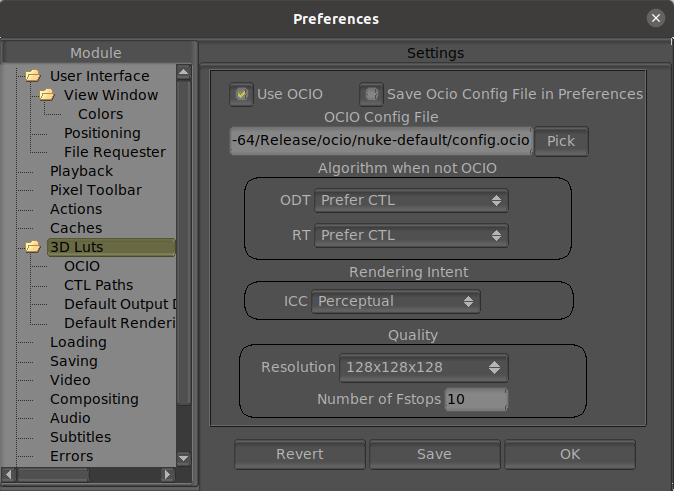
Display
When set and there's an appropriate config.ocio file, it will use OpenColorIO (OCIO) for color management. A new will appear. When this setting is off or there's no config file, the algorithm to use will be CTL or ICC as set below.
The OCIO config file is the main control of the ocio preferences. It is set from the environment variable OCIO. If not set, it will use the Preferences settings if any.
The Pick button will open a file requester for you to look for the config.ocio file of your choosing.
allows you to configure whether the LUT will prefer CTL or ICC when OCIO is not used.
This section allows you to change the default Rendering Intent for ICC profiles.
This setting specifies the resolution of the 3D Lut. Higher settings are more accurate but your graphics card may not support it.
The Number of Fstops controls how many fstops will the 3D Lut cover. If you need more detail in the black levels, this is the setting to increase. Note that even though black levels increase in quality, midtones diminish. Use this setting together with Resolution for more control.