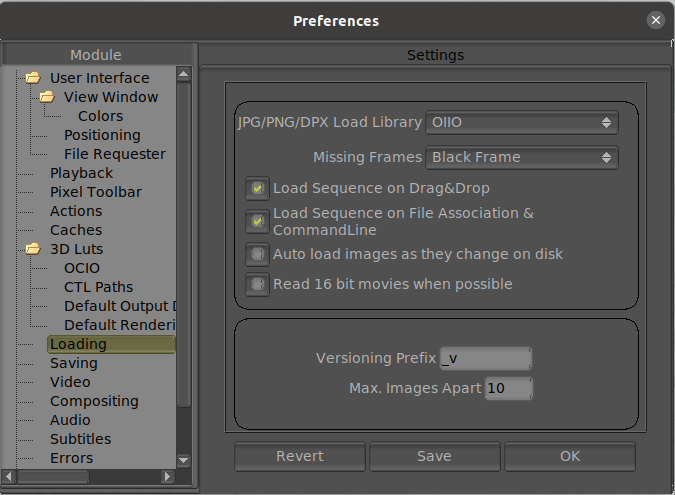
This option allows you to select which library is used for loading of those formats. The FFMPEG library is the fastest one but cannot deal with missing frames. OIIO is the following one and is the recommended setting. Finally, ImageMagick is the slowest of them all, but loads more of the image metadata.
When this option is on, any image that is dragged and dropped in the main mrViewer window will be treated as a sequence and the full sequence will be loaded. If this option is off, only a single frame will be loaded.
When this option is on, any image that is loaded thru a file association or through the command-line, it will attempt to load the full sequence. If it is off, only the single image will get loaded.
When this option is on, mrViewer will monitor the image on disk and will update it as soon as it sees a change in it.
When this option is on, mrViewer will load 16 bits movies natively instead of downgrading them to 8 bits.
With this option, you can tell mrViewer how to find the version of the different clips. So, the default: _v will look for images and movies named like gizmo_v001.%04d.exr. Note that the text replacement will happen on all the path of the clip, so if you have a directory named the same, the versioning will be found there too.
This is the version maximum distance to search for a next or previous clip when you increment or decrement the version number.