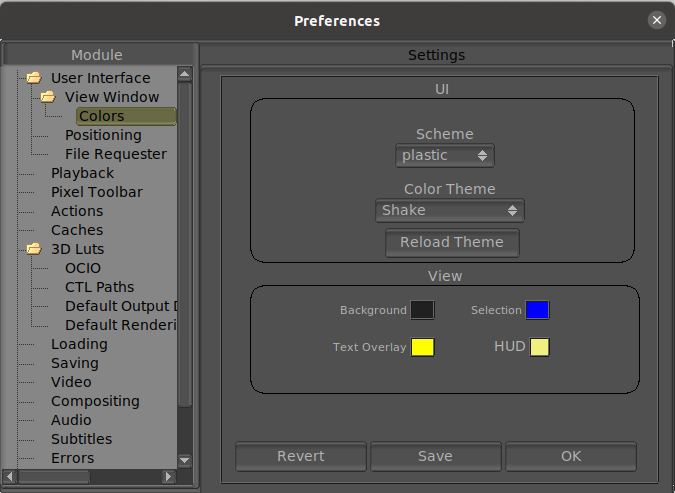
Here you can change the default scheme of mrViewer.
The different schemes are base, gtk+, plastic, gleam.
Here you can set the default color theme for mrViewer.
The color themes are Default, Dark Grey, Tan, Plain Grey, Shake and Black.
The reload theme reloads the color themes from the mrViewer.colors text file that was loaded originally.
The View area controls the colors of mrViewer's image view window.
The Background sets the color of the mrViewer background where no image is shown.
The Selection establishes the color of the area selection tool.
The Text Overlay color controls the aspect of the text overlay (hardly used).
The HUD color sets the color of the HUD display.