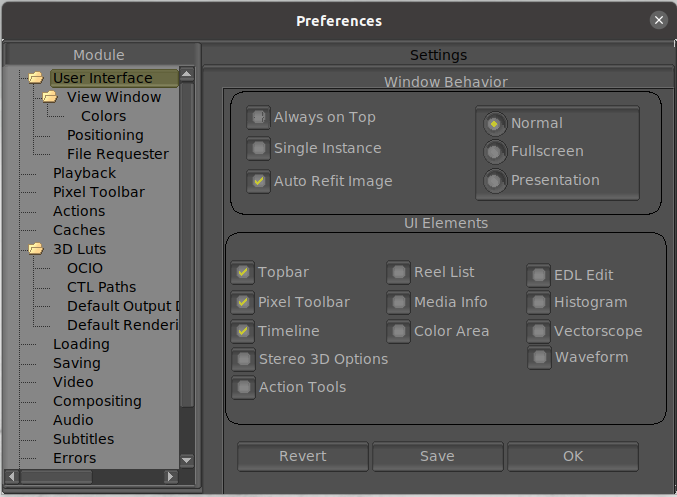
allows you to make
the mrViewer's window appear always on
top of all other application windows. This can be useful when
using mrViewer as a render viewer.
allows you to have only a single mrViewer. If other viewers are opened, they will send their images to the original mrViewer window. Note that for mrViewer to know whether it is open it relies on writing a lock file in your preferences directory ( $HOME/.filmaura ). If mrViewer crashes, you may need to remove that lock file manually.
This option makes images be centered and zoomed out properly for viewing every time. Note, however, that this refitting happens every time you switch images or load new ones, so you should turn it off if you are trying to compare two images at a certain zoom factor.
, , and
allows you to switch
how mrViewer
starts. Fullscreen will try to maximize the window of
mrViewer to cover your screen space. Presentation mode is
like Fullscreen but will remove all windows and toolbars.
Normal mode sizes the window of mrViewer based on the first
image or movie file loaded (and its pixel ratio).
This section allows
you
to toggle which windows and portions of mrViewer
appear as soon as mrViewer is opened.